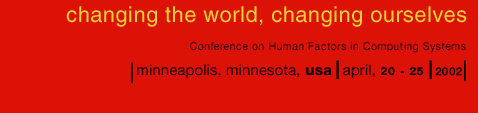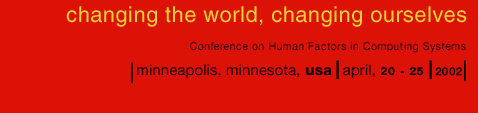|
This document provides
information that will help you prepare a videotape that will be acceptable for inclusion in the CHI 2002 Video
Program. CHI videos are an excellent way to reach a wider audience at the conference as well as outside the conference.
Content
There are many ways to organize a video presentation, just as there are many ways to write a scientific paper. You should select
a theme for the tape and present the research in a way that contributes to this goal. It is generally not a good idea to simply show
all the features of your system; you must identify what is novel and interesting. Emphasize the problems or issues being
addressed. Present the concepts and principles upon which the work is based. Always clearly state the status of what is being
shown. If you are faking any aspect of the system, be sure to mention this.
Remember that your tape must stand alone, and be understandable to viewers who are not familiar with the subject. You cannot
assume that the viewer has read your printed abstract. Therefore, most videos will need a short introduction explaining the goals
and context of the work. To maximize the utility of the video for the viewer, you should also provide pointers to further or related
work. Showing one or two slides containing references that the viewer can find can do this. However, show these slides only
briefly, as the viewer can always pause or replay the video to copy down that information.
Before taping begins, have a detailed script of the video that has been thoroughly rehearsed. Videos require much more planning
and preparation than most people think. Find someone who doesn't understand what you do, sit them down and give your demo to
them before the camera arrives. It's good practice in speaking and helps to clarify the delivery of your ideas. If your demo
involves a larger group of people, it will be especially important to have the major scripting and production bugs worked out
beforehand.
It is generally not appropriate to hire professional actors to appear in your video. (However, professional readers may be
appropriate for the audio, see below.) Usually the most realistic and convincing advocate of an idea is the person responsible for
the research. However, make sure people who appear on camera speak naturally, and don't look like they are reading. Remember
that the value of video is as a way of demonstrating things, so keep talking heads to a minimum unless they are an intrinsic part of
the event or process being described. Remember also that CHI will not edit your tape, and that we must judge it based on what you
submit. Therefore, you must edit your tape into essentially its final form before it is submitted.
Pacing
The video medium is different from either a lecture or demonstration. The pacing of a videotape presentation must be appropriate
for concentrated presentation through a TV monitor. Too slow a pace is as common as too fast. A recording of a live demo will
appear too slow. A large number of jump cuts (abrupt change of image) tends to create too fast a pace.
Exposition and Presentation
The exposition style of your videotape presentation will greatly affect its impact. Use the multiple modes of communication that
are available simultaneously in videotape. Always explain (briefly perhaps) what is about to happen or what is most interesting.
Tell the viewer where to look and what to look for. You might speak aloud the directions to the camera operator, such as "if you
zoom in on the top right corner of the display" which will help the viewer orient themselves. Display screens have few natural
navigation aids. Make your point once, and make it effectively; avoid being repetitious.
Seek variety of image: switch between face, screen, hands, and slides to keep the viewer's interest. Always start out with an
establishing shot, which shows the context of the subject and/or group. This might be a wide shot of the group in a meeting room,
a split-screen shot of users in different locations, a wide shot of a meeting participant at the computer, or of the entire computer
screen. This helps the viewer stay oriented. Periodically return to an establishing shot to keep the viewer from getting confused.
Each shot should be visually well composed. Avoid having the subject in the exact middle of the screen. Pay attention to the
background and colors; the eye is drawn to the most brightly colored part of the scene. Make the lightest and brightest part be the
point of interest. Carefully consider lighting and make sure that there are no ghoulish shadows on faces (a common occurrence with
overhead lighting) and no dramatic shadows on walls.
Do not overuse panning, zooming and other moving shots. Begin and end each moving shot with a static shot. Avoid visual
distractions, such as idly moving the mouse. Fades to black can be used as transitions between scenes, but they should not be
overused. A full screen fade usually indicates a change in subject, time or place, and can be confusing when used elsewhere.
Equipment
The final production quality of a video depends both on the quality of the equipment and the training and experience of the video
maker. If you have access to a high-quality production studio and trained personnel, use them. However, production quality
suitable for CHI 2002 can be achieved with the commercial equipment found in most universities and companies.
These guidelines are intended for researchers who have access to such equipment, but little experience in making videos.
Camera Basics
Maintain the quality of the original recording medium throughout the editing process. Shoot black and white displays with a black
and white camera or only one gun of a color camera, usually green.
Keeping the camera stable and level is vital. Use a tripod, whenever possible. Remember that camera jiggles are more apparent in
telephoto shots; take extra care in zooms and close-ups.
Avoid using different sources of lights when shooting, as it will throw off your colors. For example, avoid taping in a room with
both natural and artificial light sources. The white balance setting adjusts the camera to your lighting. When setting, focus the
camera on the color that you want to be filmed as white. This could be a sheet of white paper or the whitest color in the scene,
depending on the effect you want. Avoid having too much white in a scene because it will make all your other colors too dark.
Monitor your video levels. White levels should be at 100 units, and black levels should have a pedestal of 5 to 7.5 units. If
possible, include 30 seconds of color bars and tone at the beginning of the tape. The color bars must be generated by the camera or
editing equipment. Color bars copied from another tape are worse than none at all.
You will need to use a TV in addition to the viewfinder of the camera during taping. It is impossible to tell if the shots are correct
from just the little viewfinder. Remember that the final picture will not be as clear as the picture in the monitor, so zoom in closer
than might seem necessary, and make sure that no important parts are at the edge of the picture.
Tape Format
Recognizing the increasingly international participation in CHI, we will accept submissions in PAL or NTSC formats. If you have
a choice, please supply NTSC, however, since it is expensive to convert. Bear in mind that since the final version will be NTSC, if
you use the other formats, some of your picture around the edges might be lost. (Please note that if your video is accepted, you
are expected to submit your final video in a higher-quality format such as Beta-SP or U-Matic, if possible.)
Editing
Because video editing involves copying from tape to tape, there can be a significant loss of quality from the raw footage to the
final version. Every time the image is passed from one tape to another (called a 'generation'), the quality goes down, sometimes
significantly (this is one reason why using the best file format possible is so important). Therefore, you should be sure to edit
your original raw footage directly onto the final master tape. The tape you submit to CHI should be a copy of this master. That
way, it will only be third generation (two copies away from the original).
Audio
Audio quality is as important as image quality to the overall impact of your video. Try to avoid recording the noise of computer
fans and disks. Therefore, it is generally better to record the audio after the video by doing a voice-over in a studio or other quiet
room. With a voice-over, you watch the video and record the sound that explains what is happening. Make sure that the discussion
is synchronized with the action on the screen. If you have introductory "talking heads," try to do these with the computer off, or
with the microphones arranged so that the computer noise is not picked up. Another motivation for doing a voice-over afterwards
is that the person operating the computer can concentrate on the demo and go as fast as possible without awkward pauses while he
or she thinks about what to say next.
Many successful videos use trained readers for the audio, which you can find by calling acting schools or radio stations.
Alternatively, the researchers may do the voice-over after the demo is complete.
If it is important to hear key clicks or computer audio output (beeps), record these on a separate audio track, and mix them with
the voice-over in the editing studio. Similarly, if you are adding music to the video, this can go on a separate track, so it will be
easy to fade out music when narration begins, etc.
Taping Computer Screens
Because of incompatibilities of resolution, refresh rate, and interlacing, it is often difficult to get good shots of computer screens
on video. There are ways to capture the image: by pointing a camera at the screen, or using a scan converter or video encoder to
translate the computer's signal directly to an NTSC signal or videotape. You will probably need to experiment to find the best way
of capturing screen images on video.
Most people will film the screen with a camera. In this case, darken the room to enhance contrast, and set your white balance to
match the white of the screen. Position your camera to avoid rhomboidal windows from the curved face of the display. You will
have to pan around the screen to show different parts, because the video will usually not show the entire display in sufficient
resolution to read text and see the graphics. If you have problems with one camera, you might consider borrowing or renting
different cameras to see if you can obtain better results when shooting from the screen.
Try to find a display that has a refresh rate that is compatible or synchronized with the video camera rate of 30 frames per
second. Most displays are not, so you will get a crawling refresh line on the tape. In this case, try to wait until it is not visible
before each video segment. If there is a continuous beating or flashing on the video, this means that the refresh rates are
completely incompatible, and you should probably not make a video of that screen.
If you have hardware that converts your computer signal to NTSC, you can record directly from your computer to tape. A major
problem with this is that single pixel horizontal lines will flicker badly (in fact, all horizontal lines of odd thickness will flicker
somewhat). If your display is color, limit color saturation to 75 to 80% and choose hues carefully, especially reds, to avoid
exceeding the NTSC color bandwidth.
Digital Editing
Over the last few years, the prices have come down on good quality digital video editing systems (often called non-linear editing
systems). Given a reasonably fast Windows or Apple personal computer, editing software, storage, and digitizing hardware can be
purchased for less than US$2000 to complete a non-linear video editing station. With such equipment, video clips can be captured
to disk, edited and assembled with an editing program, and played back for recording to tape. These kind of systems offer great
flexibility in editing power, a variety of useful tools and effects not easily available via analogue means, and an avoidance of
"generational" issues in the editing phase. A good system will allow you to capture, edit and play back in PAL or NTSC S-VHS at
full frame rate.
There is a wide range of digital video editing systems available. One CHI video creator has been satisfied with a MiroMotion DC20
capture board, Apple PowerMac 7500, Adobe Premier 4.2, and a 4.2gb Quantum Atlas AV disk. Another has been satisfied with a
more expensive Media100 system also running on an Apple PowerMac. There are many other systems available as well, including
those made by Avid. A book (that we have not reviewed and can not personally recommend) is available called "Digital Nonlinear
Editing : New Approaches to Editing Film and Video", ISBN: 024080175X, US$49.95.
Usability Testing
They say that the children of shoemakers have no shoes, and that people at the human factors and ergonomics conference tend to
use illegible slides! Participants in HCI conferences and publications need to make sure that their presentations and products are
useable. Thus it makes sense for you to carry out usability testing on your video just as you would on any other product. You can
start off by testing your script with colleagues and friends. Is it interesting and understandable? Next you may want to storyboard
your video. Do the cuts and transitions make sense to people, can they visualize how it will look? As well as being useful for
usability testing, the storyboard should be an important part of your planning process. Next you should do roughcuts of the video.
Do people want to see more talking head shots or less? Is the demo clear? Is the pace too fast or too slow? Are there any
particular usability problems with specific segments of the video?
Anyone who has done video editing and post-production knows that it is a surprisingly time consuming business. However, it's
garbage-in garbage-out, and if you don't have good content or message, the best video editing in the world won't help it that much.
So, make sure that you thoroughly usability test your video. The time will be well spent, and it will probably still only require a
fraction of the time that you have to spend anyway on video production.
Note
This document has drawn heavily on the Guides for Submission written by previous CHI and CSCW video chairs, originally published on the CHI '99 Conference website. If you have any questions, please contact the chair from your submission category.
Created August 21, 1998
Updated for CHI 2002, March 28, 2001
|